Getting Started
This guide will walk you through the installation and usage of ComicMeta.
Installation
Follow these simple steps to get started:
- Head over to the releases page and grab the latest
.zipfile. - Unzip the contents into your plugins folder.
- In the file browser, go to More Tools:
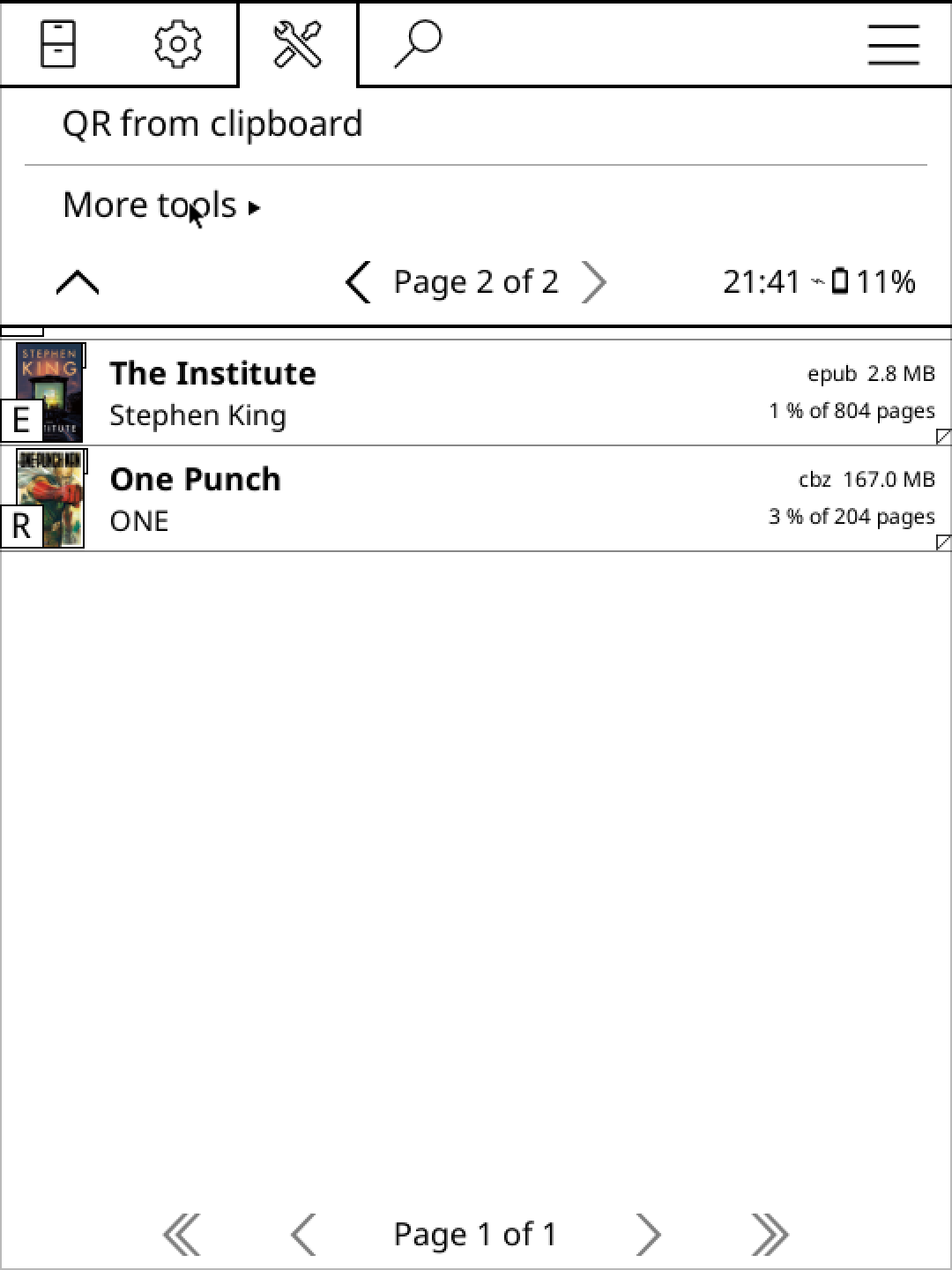 Then tap "Get Comic Meta":
Then tap "Get Comic Meta":
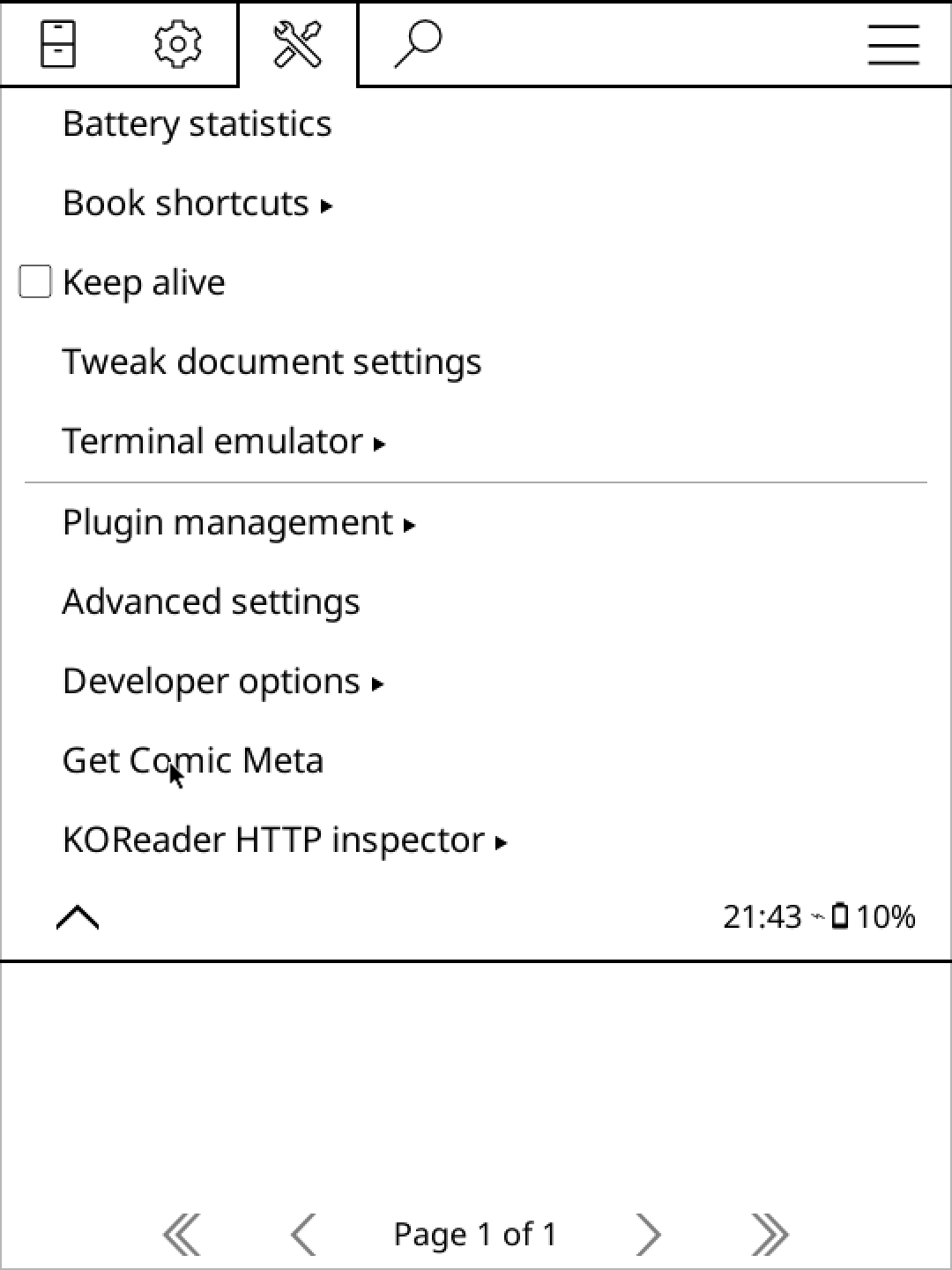
Usage
When you open a directory, the plugin will ask whether to extract recursively. If you choose Yes, all comic files (.cbz and .cbr) in that directory and its subdirectories will be processed. If you choose No, only the comic files (.cbz and .cbr) in the current directory will be processed.